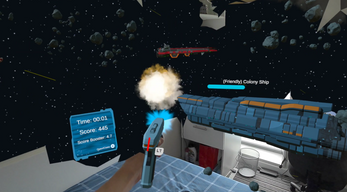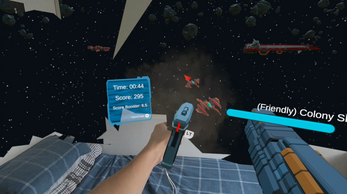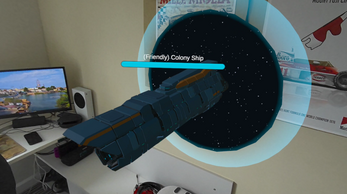Starship Defender Mixed Reality
A downloadable game for Android
Overview:
Fight to repel an attacking alien fleet from destroying an escaping colony ship in this dimension blending mixed reality game for the Meta Quest 3.
Making full use of what mixed reality currently has to offer in Starship Defender you will find your self in the comfort of your own home until a portal is opened and you are given a mission to save the colony and defeat an army of alien spaceships.
Full Gameplay Video:The Tech:
Developed only for the meta quest 3 the project makes full use of the Meta SDK to blend the virtual world and the real together to create an exciting immersive experience. The projects makes use of several technical technique to achieve its results such as, Stencil shading, Selective passthroughs, Destructible mesh's and Meta's MRUK.
The project manipulates unity's rendering pipeline in a verity of methods to create the illusion of virtual world colliding with the real one. The Virtual environment is sandwiched between 2 of these layers. The passthrough layer which allows a user to see their environment through the headsets cameras is placed as an "underlay". The Virtual environment is then stacked on top of that hiding the passthrough view and finally the room scene mesh with a selective passthrough shader is placed on top of that, now hiding the virtual environment with projected view of the passthrough on the scene mesh. This mesh is then segmented using the destructible mesh component and with a bit of code to set up all the interactions, when a segment is destroyed it reveals a hole showing the virtual environment through it.
Stencil shading is used in collaboration with these rendering layers to show and hide the virtual environment without destroying the mesh but can also be used to display other virtual environments along side each other which can be a really useful and powerful tool for mixed reality development.
Considerations for user space and experience were made throughout the project, where I had to consciously make decisions about how virtual objects can be placed and where. As well as think about how interactions would work in different user environments. Questions like "What happens if a user doesn't have a table?" came up frequently and challenged me to come up with solutions to these unique situations.
Developing immersion also played its part into developing the user experience where thoughts had to be placed into making the interactions not only believable but also fun. In VR every interaction has to have an appropriate amount of resulting feedback from the action in order to build satisfaction with the user. Similar to the real world when I interact with an object I expect something to happen with it, whether that would be a sound, a movement or another resulting response my brain expects a reaction. The same principle must be applied to interactive VR objects otherwise the user quicky becomes disengaged with the experience that's meant to imitate reality. The results of these thoughts pushed me to develop the immersion of the game by adding a focus on audio responses, particle's / VFX and UI for all the different interactions within the game.
Room requirements:
The game can be played in a huge variety or room types from living rooms, offices, bedrooms, etc. To open show spaces and floors with no requirement on additional equipment or furniture.
If playing a room where no physical walls are present pls set up fake walls to your size requirements in the headset space set up application.
Game can be played in full furnished rooms and no furniture items are required for the game to function only walls are needed (again if no walls are close if playing in an open environment pls set up fake walls in the space set up application on the headset).
| Updated | 6 days ago |
| Published | 15 days ago |
| Status | Released |
| Platforms | Android |
| Author | Owen Monaghan |
| Genre | Shooter |
| Tags | 3D, mixed-reality, No AI, Singleplayer, Space, Unity, Virtual Reality (VR) |
Download
Install instructions
Only for use with the Meta quest 3
Download the APK and install on to headset via side quest
Development log
- Minor Update:12 days ago